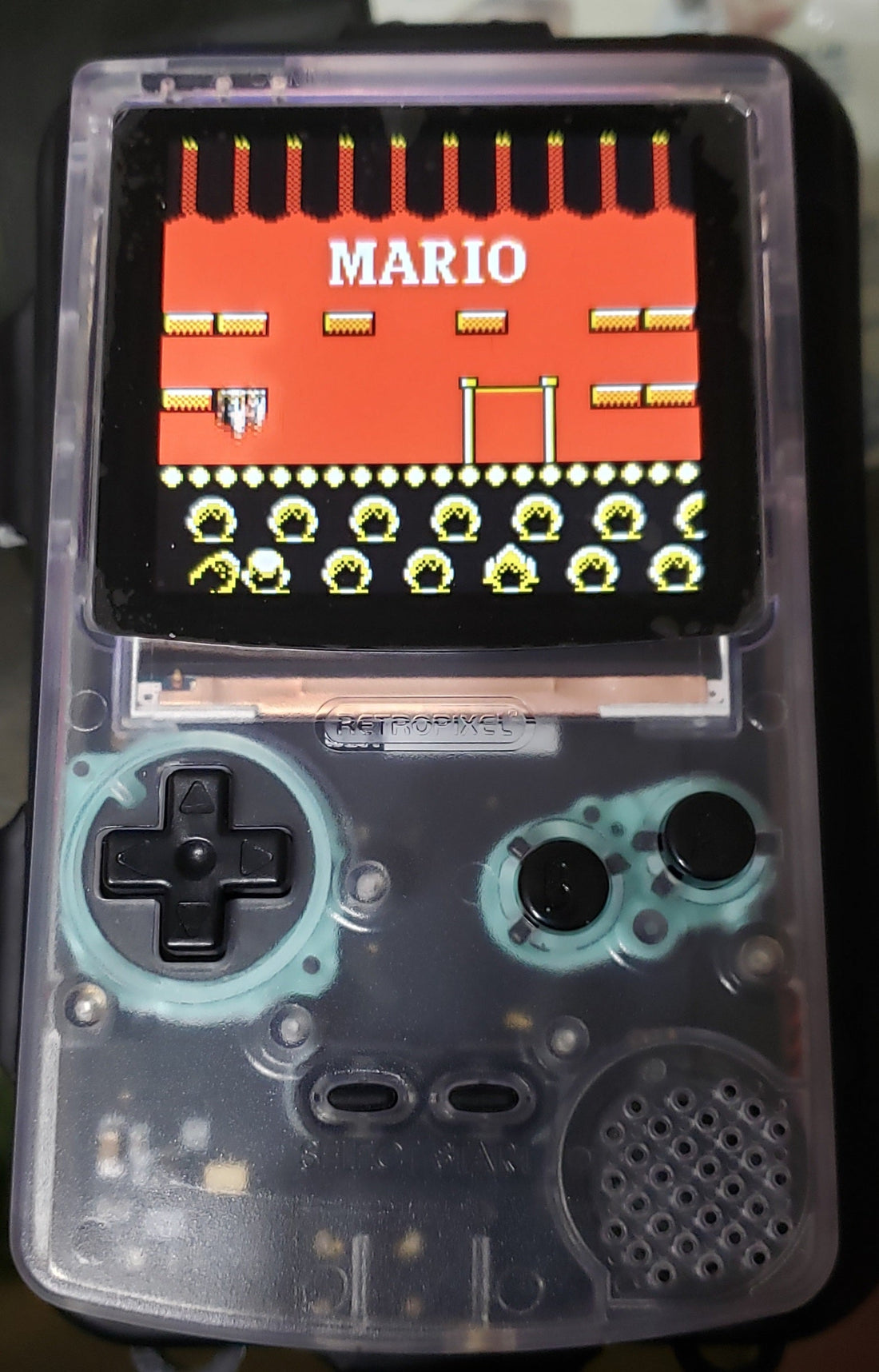
Funny Play Gameboy Color IPS Screen
Share
Written By: Kaizen March 19, 2025
The Funny Play GBC handheld is a great Game Boy Color clone handheld that incorporates modern display and battery technology that fixes a lot of the old annoyances without having to spend money on mods for your Gameboy Color. The screen is an IPS screen that is awesomely clear and detailed for both GBC and GB. The handheld feels just like you're holding a GameBoy Color, and comes in a variety of solid and clear colors, as well as colors from the past GBC like Atomic Purple to even ones unique to the manufacturer. It uses a rechargeable battery that uses a C-type charger, so any phone charger can charge it up, which means you can charge it anywhere, without the need to buy batteries. The screen is fairly big, and doesn’t stretch the game screen unlike the Gameboy Advance SP, and if for some reason you do not like the screen size you can adjust it in the settings between three different size modes. Also, once in the settings, you can switch between GBC mode and GB mode. In GB mode, you can change the color palette from classic GB to 23 different color variants similar to theSuperGameboy.
Since I mentioned game modes, a funny thing happened when I initially got it to try. The system was set to Gameboy color mode, which should not be a problem because it is a GBC system. When I popped in a GBC game it worked great, but inserting a GB game was something different. It did the background settings of levels great, but the character sprites were another story, and either race-swapped or created negative picture-like versions of characters. It turned Mario into Martinez, Megaman into Negaman, and the characters in Link’s Awakening black and Chain Chomp green. I heard the system was from China so I thought, oh that’s why, until I asked Fox Games 3D who provided me the system, I never got the instructions because i was trying it for them, and all I needed to do go into the settings and turn GB_CLRFIX on followed by saving the setting and finally reset the device in the settings menu and this fixed everything
Now to some annoying aspects with it, which are minor nitpicks. First, the volume control is like a mini light switch you have to flick over and over up or down to change the volume. As I have stated before the system does not let you play GB games when it is set to GBC mode, and you have to go into the settings and turn on GB_CLRFIX followed by saving the setting and finally resetting the device in the settings menu, which fixes everything, but this applies to all setting changes including going from GBC mode to GB mode. You must save then reset or it does not do it. Finally, my last nitpick is the power switch is super tight at first to the point you have to use a lot of force till it gets turned off and on for a while but will ease up in time.
Despite these nitpicks the system is amazing, and once you adjust the settings to your liking it is a blast. The system is great if you wanna play your classic games without breaking out your handhelds with no backlighting from your collection or if you don’t want your kids touching your handhelds. So pick one up and enjoy some classic handheld games, it’s worth it.